Feed Troubleshooting and Error Handling
If your product feed fails to sync, the very first step to do is to download the error log:
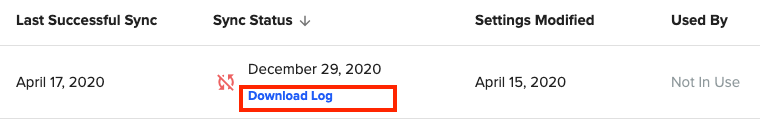
Possible errors include:
- Mandatory columns are missing: The log lists missing columns.
For e-commerce sections, the mandatory columns are:
sku, categories, image_url, in_stock, price, name, group_id.
Solution: Add the missing columns to your feed.
For more details, see Step 1: Create the Feed File. - Too many warnings: In some cases, the product feed syncs properly with warnings. What usually causes warnings are missing values in mandatory columns. When there are too many warnings, that is, many instances of missing data, the feed becomes unreliable and therefore fails to sync.
Solution: Make sure to fill in the missing data. - Source format is not supported or invalid: The supported file types are CSV, JSON, and XML.
Solutions:- Make sure that the format structure is correct: For example, JSON can't be nested.
- Make sure that quotation marks are used correctly. If you're using an inner quote in a string, put single quote marks around the inner quote, and wrap the entire value in double quotes.
- Make sure that the number of columns is consistent.
- Invalid Source: If the connection is private, Dynamic Yield might not be able to download the file.
Solution: Make sure our server IPs are allowed/permitted:
EU server: 18.195.163.252
US server: 52.206.34.55
Updated 24 days ago