Experience API Alerts
Alerts provide visibility into the health of your API implementation, to expedite the resolution of the underlying issues.
- API errors and warnings that occur frequently are displayed as an alert on the Experience OS dashboard.
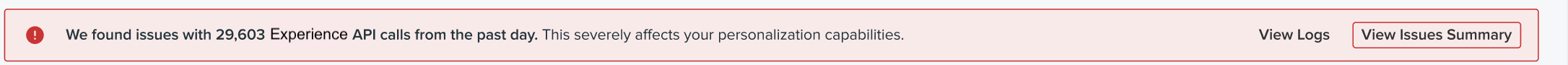
- Click View Issue Summary to open a popup that provides information about the issue, including type, cause, and frequency. Or, click View Logs to go directly to the API Logs screen.
- Here, you can view the error logs, or copy them to your clipboard to share with team members.
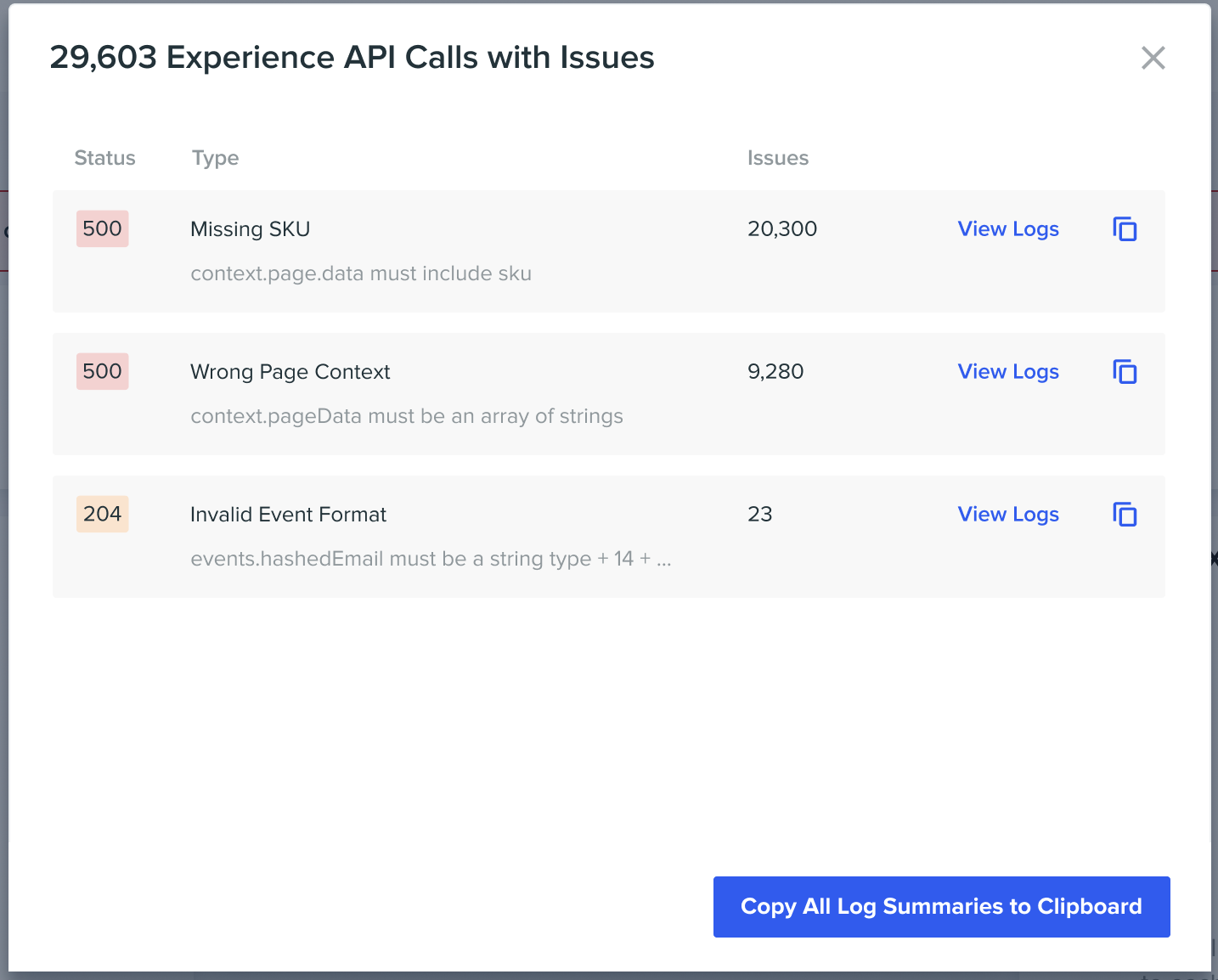
Notes:
- API alert counts are likely to be significantly higher than the API error log counts. This is because a single API error log can present multiple issues, thus triggering multiple alerts.
- For an alert to be displayed on the Experience OS dashboard, it must occur over 50 times. This is to ensure only significant and meaningful errors trigger an alert.
- Error logs are saved for 7 days. If you attempt to view error logs older than 7 days, the API logs screen will not display any results.
Updated 22 days ago