(Optional) Download Files Locally via Terminal
- Create a folder on your computer to contain the downloaded files.
- Open Terminal, and navigate to the folder you created.
- Enter the command aws configure.
- When prompted, enter your access key and secret key, as generated in your feed sync.
- When prompted, enter your data center region: eu-central-1 or us-east-1, as appropriate.
- Upon the next prompt (default output), simply press Enter.
- When prompted, paste the link: aws s3 cp s3://com.dynamicyield.feeds/SECTION_ID/productfeed.csv
- The files download. You can see them in Terminal, and upon completion, you'll see them in the folder you created in Step 2: Sync the File.
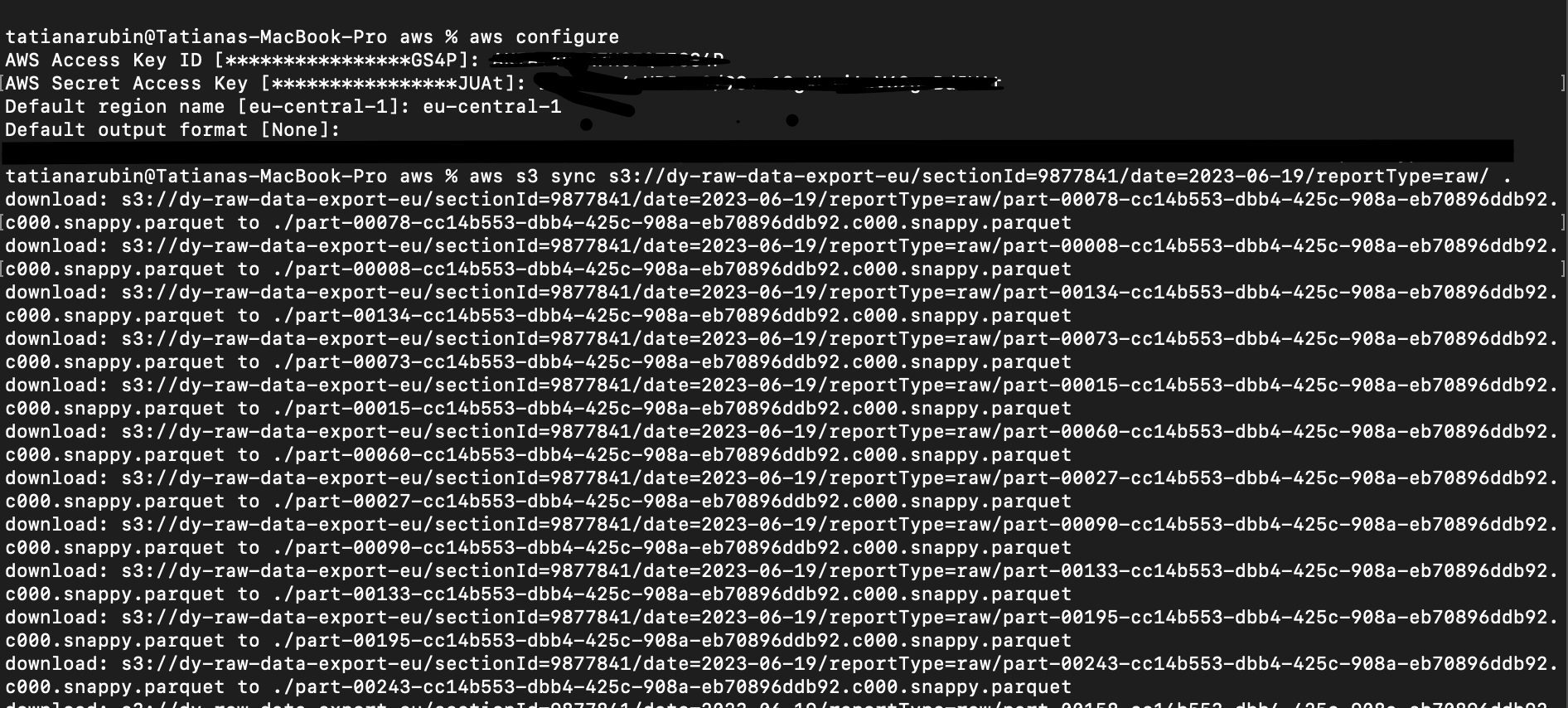
Updated almost 2 years ago
